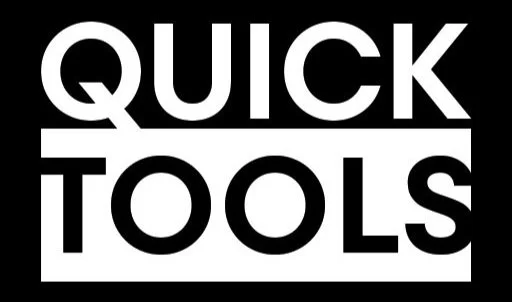
QuickTools are a series of addons for Blender created by Jama Jurabaev and ALKNSDR
With this toolset you will bring your ideas to life in the most efficient and intuitive way possible. Replace Modeling with Drawing in 3D, Draw Curves with a simple Photoshop like brush system for various curve profiles and size settings, create realistic multi-layered shaders without touching a single node, and apply custom modifiers and geometry node setups to your objects.
Join The QuickTools Discord!
Join The QuickTools Discord!
Documentation: QuickShape | QuickCurve | QuickDeform | QuickTexture | QuickAssembly
Release Notes: QuickShape | QuickCurve | QuickDeform | QuickTexture | QuickAssembly
Buy On Gumroad: QuickShape | QuickCurve | QuickDeform | QuickTexture | QuickAssembly
Installation
In the Blender Preferences menu, navigate to the add-ons panel and click the install button. Select the downloaded zip file (do not unzip) and click install. Make sure the checkbox is enabled!
When updating, follow these steps:
- Uninstall the Addons
- Close Blender
- Reopen Blender
- Install the latest version you have downloaded from Gumroad
Getting Started
- Ensure you have properly installed the correct version of the addons
- Watch the Tutorials, read through the Release Notes and the Documentation
- Start with the basics and build your way up. Just like switching to Blender takes time, it will take time to switch your mindset to drawing in 3D with QuickTools
- All the hotkeys are listed in the Tool (N) Panel and drawn on the screen inside Blender by QuickTools
- Check the Common Errors section below, your issue is likely covered
- On my channel found by clicking the below link or image you will find workflow videos as well as step by step breakdowns of every single feature in QuickTools. Supplement them with the documentation as the documentation will always be the most up to date source of info
QuickTools Tutorials
Common Errors
- The most common problem is an incorrect installation. Please make sure you follow the above instructions.
- Drag to snap views is currently (as far as I know) not possible to have in blender addons. For a workaround press mmb then hold alt to snap instead of flicking to snap the view
- Sometimes some random addons can interfere with ours, its always a good idea to check your install on a clean blender to see where the problem is. If I can replicate the error, I can fix it!
- We support alt/ctrl click navigation, please make sure you have enabled the proper checkbox in the preferences if you use that form of navigation
- Messing with the Quick_ collections in any way such as hiding them or renaming objects can cause problems, if you want to clean the scene just delete the entire collection by right clicking and using delete hierarchy
- Some kinds of Esoteric hotkey customization can interfere with QuickTools, although the addons do allow a large amount of customization to support whatever your config may be. Contact me to see if there is something we can do to make your setup compatible
- Restart after changing preferences to activate the changes
- Switching Workspaces is not supported so close the tool first and relaunch once you have switched
- Pay special care to how you click and release buttons. Things typically do not need to be held down, but just pressed and released
- Multiple Scenes and Multiple Viewlayers are not supported
- Full Screen Hotkey is not supported
- Non English Languages are NOT supported! Set language to EN_US
- If the above does not solve your issue, please post in the Discord (joinable by link above) with a description of the error, or preferably an image/video of the problem and I will immediately get back to you. You can also email me via the contact page on this site